Using Virtual Reality in the Classroom!
I recently purchased a Google Cardboard Virtual Reality headset. Placing your smartphone into the headset and loading a compatible app, the lenses create an impressive and rich 3D environment.
Most compatible apps are available on Android, as the concept for this headset was created by Google. There are however a few iPhone apps and YouTube videos you can use on your iPhone. Possibly the best app for the headset on iPhone is - Dive City Coaster.
And this is what we used in class today to inspire some writing. Today I was working with a Year 2 class and I asked them if they had every been to a theme park before? We then discussed what we find at a theme park. Once we identified Rollercoasters as a feature, I asked how many have been on. Of course no-one had, as they are too young. However I told them today they are virtually going to ride a rollercoaster.
Before children immersed themselves in the rollercoasters, we discussed why people ride them and why they are popular. We listed words to describe how we may feel before riding:
- Scared
- Terrified
- Nervous
- Anxious
- Petrified
I then pushed this further to see how the children would show they were feeling this way. How would you show you were nervous? They replied with ideas such as -
- Red face
- Trembling lips
- Biting their lips
- Butterflies in their stomachs
- Sweaty, clammy hands
- Dry mouth
- Lump in their throat.
I then allowed them to ride the virtual rollercoaster -
We then used a combination of some shared writing, linked with Slow Writing and Alan Peat and Mat Sullivan's exciting sentences to write a paragraph of tension as we ventured on our rollercoasters!
Here is some of their writing -
As we only had one headset, I needed to find an alternative that would help children immerse themselves in the environment as much as possible. This is where I can across 360 Videos. These apps showcase impressive video clips recorded by special cameras that are able to capture a full 360 degree angle. The apps allow the user to move around by moving their device. To give you a taste of what it would look like here is an example from the im360 app (just press your mouse and scroll to see a full 360 of the film) -
Using the app 360 Video, children were able to ride the Saw from Thorpe Park - see a similar version here.
Other apps similar to this are - Spherevision, The Chase, Avet 3D virtual tour and Kolor Eyes. All of them provide some incredible 360 videos for children to explore. They can visit different locations around the world, fly a plane, ski, the possibilities are endless! And as you have seen can inspire some incredible writing or topic work.
A couple of my favourites as alternatives to the rollercoasters have to be these from the Kolor Eyes app (again, move your mouse to rotate the video.) So many possibilities for writing, including first person recounts, locational descriptions, so many possibilities -
The rollercoaster VR could easily link in with this project from another blog post.
Please email, tweet or comment if you use any of these ideas, would love to see how other teachers use them, just as always, remember to give a little shout out to where the initial inspiration came from. If this idea is something you think would benefit your students, Mr P can provide training for staff looking at ways to use technology to inspire, engage and enhance learning. See more details here - http://mrparkinsonict.blogspot.co.uk/p/ipads-across-curriculum-training.html




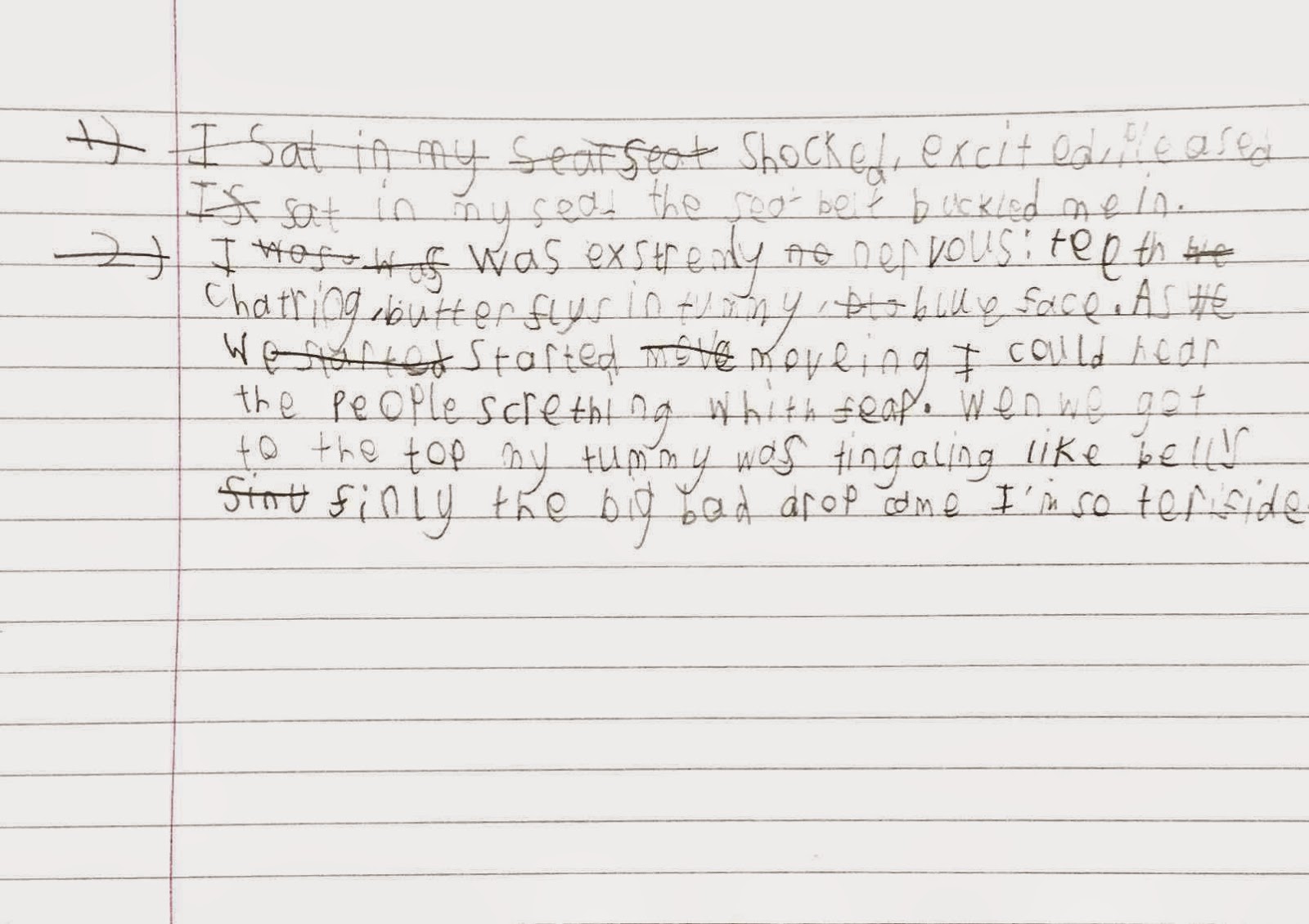




This looks like a fantastic use of VR in the classroom, much cheaper than buying an Oculus Rift!
ReplyDeleteThanks for sharing your creative ideas.That is very interesting I love reading and I am always searching for informative information like this.To know about newest technology refer the link
ReplyDeleteawesome post in this new era we should be updated with new technology virtual reality
ReplyDelete