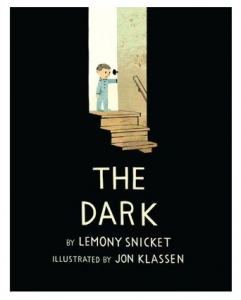Jedi Writing - Inspiring Writing through Star Wars!
There is a lot of excitement and anticipation about the upcoming Star Wars film. I am sure plenty of your pupils will be desperate to see the latest installment. Knowing I have children hooked on Star Wars, I have used it as a stimulus in class. I have previously blogged about discussing authorial intent with the teaser trailer. You can read that blog post here. I have also blogged about using the BB-8 droid to inspire writing, read that blog post here. Today I discovered another little gem that could inspire some fantastic writing linked to Star Wars. Recently, Facebook released different 360 degree videos. Users can explore the videos by dragging their cursors within videos on the desktop or by physically tilting their phones while watching on mobile. Each video is a few minutes long and gives users a completely spherical—that is, 360-degree—way to explore sand dunes, the ocean, or, say, a galaxy far, far away. I have previously blogged about 360 videos and you can read abo