Utilising the Emoji Keyboard in the classroom!

How to set up emoji on your iPad
To enable emoji from the keyboard settings in iOS:
- Tap Settings > General > Keyboard
- Tap International Keyboards
- Tap Add New Keyboard
- Locate and tap Emoji

Once this has been completed, open the keyboard and press this icon next to the space bar. 
How to set up emoji on Google Chrome
- Go to Google Chrome Store.
- Search Emoji and install the add ons.
- These are a little temperamental however if they work for you, you should be able to see emoji on a windows device.
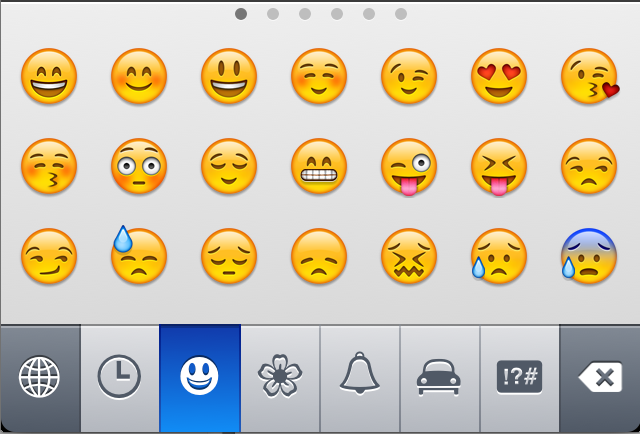
Ideas for use in the classroom
So how can you use emoji in the classroom, to challenge and add a twist to a normal activity??
Literacy
Obviously this is the subject where emoji can be utilised the most. For younger children it is a great way to help them to tell a story as they can use the pictures rather than worry about writing tricky/unfamiliar words. One of the most obvious activity to do would be to ask the children to write a Rebus. A Rebus is a story where pictures replace words or parts of words. This can be a really challenging and interesting activity. Children can write their own stories or retell stories they have read in class, or rewrite some traditional stories. Here is an example of a familiar fairy tale folllowing the Rebus style written by a Year 3 child:
You could extend this idea further by asking the children to rewrite a whole story only using the emoticons. This could be used as a quick way for children to review a book or even film or TV episode. Here is an example I found which recounts one of the most famous films of all time:
Have you worked it out? Yep - Titanic!
I can't help but think about the endless possibilities this could provide. Children could make quizzes of book titles using emojis, or do a book review where they recount the story of the book they have read using only pictures (quite a tricky task, but one that would challenge and show they had a thorough understanding of the story) and use some of the pictures to give it a rating out of ten.
I shared this blog post from @AndyGFarsley about using the game '4 pictures 1 word,' as a literacy starter, read his article here. One of the games he mentioned is Pic Combo where you have to work out the compound word from two pictures. Using Emoji children can make their own compound words, here are some quick examples I made up.
Using emoji would also be good for introducing similes and metaphors. Younger children will find using these icons much easier as a way of writing and comparing things to. Alan Peat's Writing Exciting sentence book provides an example of a simile sentence, which Alan explains can be extended by adding a where and a when to add more detail and a clearer visual picture in the reader's head. Using these pictures can make children focus purely on this where and when aspect and adding more detail to a simile. It may even be a great way to introduce these sentence types with a different and unusual approach that may get the children creating these exciting sentences in a more fun and enjoyable way.
I also feel that using emoji can be a great visual resource to use for planning a piece of writing, children could use the pictures to help them map out and plan their story before they then write it in full, the visual pictures can help the children remember the sequence to their story. Here is an example of @PieCorbett telling the story of the Little Red Hen:
And here is the visual aid I made very quickly, similar to the one behind Pie in the video - so I could save time in the lesson by preparing this beforehand:
Numeracy
Emoji would be great to use to introduce children to word problems. Pictures could be used for objects so that the only words are the vocabulary needed to work out the calculation to solve the problem, like this example:
For older children you could ask them to make up their own questions using emoji, or even use it to introduce equations if 2apples = 10 what does 1apple equal.
Or you could even use emoji for data handling, such as pictograms:
General
Emoji could help in lots of ways generally in class, teachers could display how they feel about how well the children have behaved during a lesson. Feelings could be shared during PSHCE lessons and for children who struggle to communicate feelings, emoji provides clear visual aids that may help them communicate more successfully.
There are loads of possibilities to using emoji in the classroom and most will definitely have the children thinking creatively. If you think of any other ways in which emoji could be used in the classroom please comment and let me know and I will update this post if I think of anything else.
EVEN KATY PERRY IS USING IT FOR HER MUSIC VIDEO!









This comment has been removed by a blog administrator.
ReplyDeleteFantastic idea, desperate to give this a try in my class this week. Is there a way to use Emojis using MS word?
ReplyDeletelove the idea, great idea for my reluctant readers/writers to create something like this for their favourite song.
ReplyDelete