Using Twitter to provide some quick and interesting lesson starters
I am a big fan of using multimedia as a way of stimulating children in discussions and writing. As the saying goes, 'a picture is worth a thousand words,' and using pictures and videos can really help children develop ideas and give them a purpose and focus for their writing.
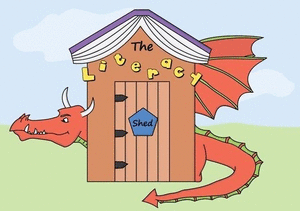 One website which is great for providing videos, pictures and other media that can be used in Literacy is the Literacy Shed. Started by @Redgierob, this amazing resource provides so many amazing resources to cover every aspect of the Literacy curriculum.
One website which is great for providing videos, pictures and other media that can be used in Literacy is the Literacy Shed. Started by @Redgierob, this amazing resource provides so many amazing resources to cover every aspect of the Literacy curriculum.
Click here to read more about using videos and pictures in Literacy.
Many teachers are now starting to realise the massive benefits of using twitter as a way of building a learning network, sharing ideas, connecting with other great teachers and learning how to improve as a teacher to enhance the learning in their classroom. Most teachers will follow other educators however I want to share some other types of accounts which are great to use as a focus in class.
Sometimes I find that a quick 5-10 minutes writing starter at the beginning of my Literacy lessons, as morning activity or even as a task during guided reading give the children a chance to generate ideas, practise different sentence types and get their imaginations running wild! I have just started following a few twitter accounts that provide some amazing images for these types of task/starters/fillers. These twitter accounts share some fantastic pictures which you can use with your class to inspire them to discuss and write. I must warn you that some pictures are not appropriate to share with the class. Most of these accounts have no links to education and it may not be worth following them however I have created a list which you can subscribe to so you can dip in whenever you need to. Despite some of the accounts sometimes sharing pictures which won't be appropriate for use in class, each account will normally provide at least one photo a day that you can utilise to set a meaningful and engaging task. Here are some of the accounts with examples of the pictures and some of the questions/tasks that could accompany it.
Write the discussion between these two animals using full punctuation.
How did the cat get into this tricky predicament?
Think of reasons why the Elephant should/shouldn't help.
Write in role of the cat, build suspense to the climax of the Elephant arriving.
Write a description of this picture in 100 words.
Write a poem about this street.
Imagine if you lived in one of these houses, write a short story about waking up and looking out of your window.
Write about what could have caused this.
Would you like to live here? Why?
Write a short persuasive advert for this holiday home?
Imagine you stayed here for a short break, write a diary about your day.
Who might this house belong to? What makes you think this?
Where are they going?
Write about their journey to reach the sea.
Write a conversation between the two turtles.
This dog has just answered a maths question, write all the different questions it could be.
Write a couple of sentences for each picture about what has made them so happy?
Should we keep animals in captivity? Write three reasons for both sides.
I have grouped all these accounts into a Twitter list which you can subscibe to HERE.
These are just a taste of some of the amazing visual aids these accounts share that you can use in the classroom. Here is a link to an interesting blog post about how to describe a picture in more depth to get the children thinking more deeply about a picture thanks to @JOHNSAYERS.
You may want to use a picture for a full lesson and use it to do some shared writing - here is a video of the brilliant @PieCorbett demonstrating how to use a picture for shared writing:
You may also want to give a more specific focus for the activity, encouraging children to use specific sentence types or challenge the higher ability by restricting the number of words or setting direct rules. Here are some resources to help:
- Tripico's Slow writing - This fantastic resource purposefully makes the children follow rules for each sentence making them think about how they write rather than what - read more here.
- Alan Peat's Enrichment activities for able writers.
-@IanAddison's Teachtweet video about using random sentences to give a more specific focus to a writing lesson:
There are also a number of apps and web based tools that can be used with these images for children to collaboratively create a descriptive, interactive picture. The apps allow children to generate ideas individually or as a class which they can refer back to when they start writing.
 The first app is Thinglink, which I came across Thinglink after@hiimpactconsult shared it at #TMStockport. This app looks absolutely superb for so many different activities. Thinglink is a webbased tool that allows you to add text, video or hyperlinks to a picture. Within the app, you can import an image and then make it interactive by adding videos or text within the image. It would be great to use within Literacy lessons to generate descriptive phrases. Once the children have added tags to their picture it can then be uploaded to the web and shared or embedded on any blog. The possibilities are truly endless with this app. Here is an example where children had to generate similes and metaphors using an image from the twitter list linked above:
The first app is Thinglink, which I came across Thinglink after@hiimpactconsult shared it at #TMStockport. This app looks absolutely superb for so many different activities. Thinglink is a webbased tool that allows you to add text, video or hyperlinks to a picture. Within the app, you can import an image and then make it interactive by adding videos or text within the image. It would be great to use within Literacy lessons to generate descriptive phrases. Once the children have added tags to their picture it can then be uploaded to the web and shared or embedded on any blog. The possibilities are truly endless with this app. Here is an example where children had to generate similes and metaphors using an image from the twitter list linked above:
Other tools which are great for children sharing ideas collaboratively linking to images include Voicethread and Padlet. These tools were shared during a recent conference I attended with @DeputyMitchell in which he shared similar examples of how using these tools can help generate superb descriptive writing. All of which create great opportunities for children to generate great ideas which can be shared with the rest of the class to be magpied or shared on class blogs, giving children the incentive to produce high quality work.
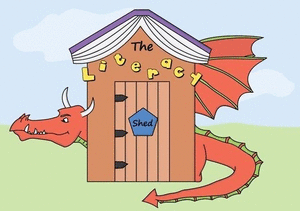 One website which is great for providing videos, pictures and other media that can be used in Literacy is the Literacy Shed. Started by @Redgierob, this amazing resource provides so many amazing resources to cover every aspect of the Literacy curriculum.
One website which is great for providing videos, pictures and other media that can be used in Literacy is the Literacy Shed. Started by @Redgierob, this amazing resource provides so many amazing resources to cover every aspect of the Literacy curriculum.Click here to read more about using videos and pictures in Literacy.
Many teachers are now starting to realise the massive benefits of using twitter as a way of building a learning network, sharing ideas, connecting with other great teachers and learning how to improve as a teacher to enhance the learning in their classroom. Most teachers will follow other educators however I want to share some other types of accounts which are great to use as a focus in class.
Sometimes I find that a quick 5-10 minutes writing starter at the beginning of my Literacy lessons, as morning activity or even as a task during guided reading give the children a chance to generate ideas, practise different sentence types and get their imaginations running wild! I have just started following a few twitter accounts that provide some amazing images for these types of task/starters/fillers. These twitter accounts share some fantastic pictures which you can use with your class to inspire them to discuss and write. I must warn you that some pictures are not appropriate to share with the class. Most of these accounts have no links to education and it may not be worth following them however I have created a list which you can subscribe to so you can dip in whenever you need to. Despite some of the accounts sometimes sharing pictures which won't be appropriate for use in class, each account will normally provide at least one photo a day that you can utilise to set a meaningful and engaging task. Here are some of the accounts with examples of the pictures and some of the questions/tasks that could accompany it.
A helping hand... twitter.com/fabulousanimal…Write five sentences explaining what is happening in this picure?
— Animal Life (@fabulousanimals) March 31, 2013
Write the discussion between these two animals using full punctuation.
How did the cat get into this tricky predicament?
Think of reasons why the Elephant should/shouldn't help.
Write in role of the cat, build suspense to the climax of the Elephant arriving.
3D Chalk Art, UK. The whole street was taken to create this earth cracking effect. twitter.com/FascinatingPix…
— Fascinating Pictures (@FascinatingPix) January 28, 2013
Write a description of this picture in 100 words.
Write a poem about this street.
Imagine if you lived in one of these houses, write a short story about waking up and looking out of your window.
Write about what could have caused this.
If this is how your dream house should look like, just RT;)! twitter.com/Earth_Pics/sta…
— Earth Pics (@Earth_Pics) March 31, 2013
Would you like to live here? Why?
Write a short persuasive advert for this holiday home?
Imagine you stayed here for a short break, write a diary about your day.
Who might this house belong to? What makes you think this?
Just a little bit more! twitter.com/Globe_Pics/sta…
— The Beautiful World (@Globe_Pics) April 1, 2013
Where are they going?
Write about their journey to reach the sea.
Write a conversation between the two turtles.
Give me high five. twitter.com/beauty_nature_…
— The Beauty Of Nature (@beauty_nature_) March 31, 2013
This dog has just answered a maths question, write all the different questions it could be.
Retweet if this made you smile! twitter.com/Fascinatingpic…
— Fascinating Pictures (@Fascinatingpics) April 1, 2013
Write a couple of sentences for each picture about what has made them so happy?
. twitter.com/Fascinatingpic…
— Fascinating Pictures (@Fascinatingpics) April 1, 2013
Should we keep animals in captivity? Write three reasons for both sides.
I have grouped all these accounts into a Twitter list which you can subscibe to HERE.
These are just a taste of some of the amazing visual aids these accounts share that you can use in the classroom. Here is a link to an interesting blog post about how to describe a picture in more depth to get the children thinking more deeply about a picture thanks to @JOHNSAYERS.
You may want to use a picture for a full lesson and use it to do some shared writing - here is a video of the brilliant @PieCorbett demonstrating how to use a picture for shared writing:
You may also want to give a more specific focus for the activity, encouraging children to use specific sentence types or challenge the higher ability by restricting the number of words or setting direct rules. Here are some resources to help:
- Tripico's Slow writing - This fantastic resource purposefully makes the children follow rules for each sentence making them think about how they write rather than what - read more here.
- Alan Peat's Enrichment activities for able writers.
-@IanAddison's Teachtweet video about using random sentences to give a more specific focus to a writing lesson:
There are also a number of apps and web based tools that can be used with these images for children to collaboratively create a descriptive, interactive picture. The apps allow children to generate ideas individually or as a class which they can refer back to when they start writing.
 The first app is Thinglink, which I came across Thinglink after@hiimpactconsult shared it at #TMStockport. This app looks absolutely superb for so many different activities. Thinglink is a webbased tool that allows you to add text, video or hyperlinks to a picture. Within the app, you can import an image and then make it interactive by adding videos or text within the image. It would be great to use within Literacy lessons to generate descriptive phrases. Once the children have added tags to their picture it can then be uploaded to the web and shared or embedded on any blog. The possibilities are truly endless with this app. Here is an example where children had to generate similes and metaphors using an image from the twitter list linked above:
The first app is Thinglink, which I came across Thinglink after@hiimpactconsult shared it at #TMStockport. This app looks absolutely superb for so many different activities. Thinglink is a webbased tool that allows you to add text, video or hyperlinks to a picture. Within the app, you can import an image and then make it interactive by adding videos or text within the image. It would be great to use within Literacy lessons to generate descriptive phrases. Once the children have added tags to their picture it can then be uploaded to the web and shared or embedded on any blog. The possibilities are truly endless with this app. Here is an example where children had to generate similes and metaphors using an image from the twitter list linked above:Other tools which are great for children sharing ideas collaboratively linking to images include Voicethread and Padlet. These tools were shared during a recent conference I attended with @DeputyMitchell in which he shared similar examples of how using these tools can help generate superb descriptive writing. All of which create great opportunities for children to generate great ideas which can be shared with the rest of the class to be magpied or shared on class blogs, giving children the incentive to produce high quality work.

Your captions, Your videos are just amazing.
ReplyDeleteVPN iPad